Summary
This post explains the investigation steps we took and the tools we used to work out how McAfee Web Control functions within our IT Estate.
Topic on McAfee Forums: https://community.mcafee.com/t5/Endpoint-Security-ENS/Outlook-email-annotations-McAfee-Web-Control/m-p/636770#M5508
Problem / Issue we have with McAfee Web Control
Email annotations do not load on malicious sites that appear in emails in Microsoft Outlook.
How does McAfee Web Control Work?
Web Control uses JavaScript as its core to display the Web Control warning, So Web
Control uses executable mfewc.exe to do all the work.
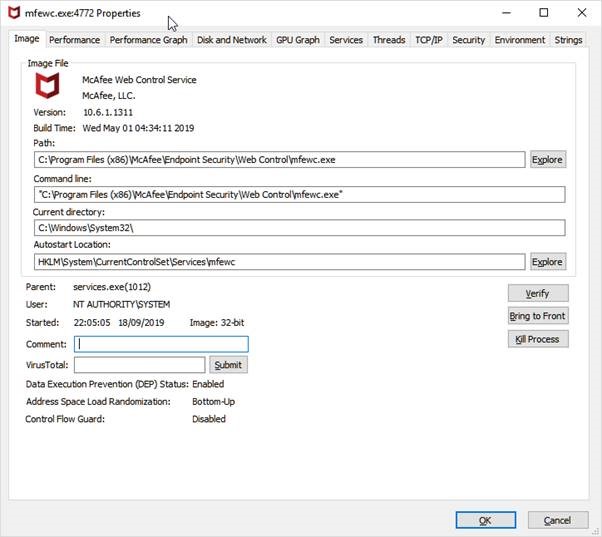
It also calls a child process which can be seen.

Outlook references the DLL files which can be found in the Web Control installation
directory (C:\Program Files (x86)\McAfee\Endpoint Security\Web Control)
like wchook.dll.
There are two versions of the wchook.dll which are 32bit and 64bit. This has no effect on the Microsoft Office version, just the Windows Operating system architecture.
- C:\Program Files
(x86)\McAfee\Endpoint Security\Web Control\x64\wchook.dll - C:\Program Files
(x86)\McAfee\Endpoint Security\Web Control\wchook.dll
I used a tool to check the DLL type to confirm this, as you can see the wchook.dll which I believe is used to hook into the Outlook.exe process, does support both 32 & 64bit Windows.
c:\program files (x86)\mcafee\endpoint security\web control\x64\wchook.dll:
Verified: Signed
Signing date: 10:54 28/11/2018
Publisher: McAfee, Inc.
Company: McAfee, LLC.
Description: Web Control
Product: Web Control
Prod version: 10.6.1.0
File version: 10.6.1.1082
MachineType: 64-bit
C:\Users\newmant>sigcheck "C:\Program Files (x86)\McAfee\Endpoint Security\Web Control\wchook.dll"
c:\program files (x86)\mcafee\endpoint security\web control\wchook.dll:
Verified: Signed
Signing date: 10:50 28/11/2018
Publisher: McAfee, Inc.
Company: McAfee, LLC.
Description: Web Control
Product: Web Control
Prod version: 10.6.1.0
File version: 10.6.1.1082
MachineType: 32-bit
NOTE: McAfee Web Control only works with 32bit versions of Outlook.
https://docs.mcafee.com/bundle/endpoint-security-10.5.0-web-control-interface-reference-guide-epolicy-orchestrator-macOS-windows/page/GUID-3A772EF7-241E-4E87-9417-7D405B4163F5.html
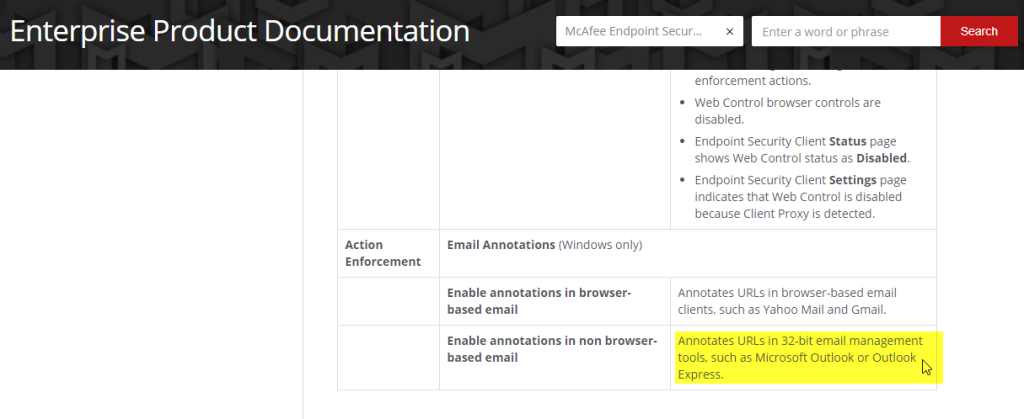
Monitoring the behaviour of Web Control shows the Web Control Service in a “Wait” sate,
waiting for “mfewc.exe” to pickup any malicious URLS.
"C:\Program Files (x86)\McAfee\Endpoint Security\Web Control\mfewch.exe" saHooker_Initialize_and_Wait
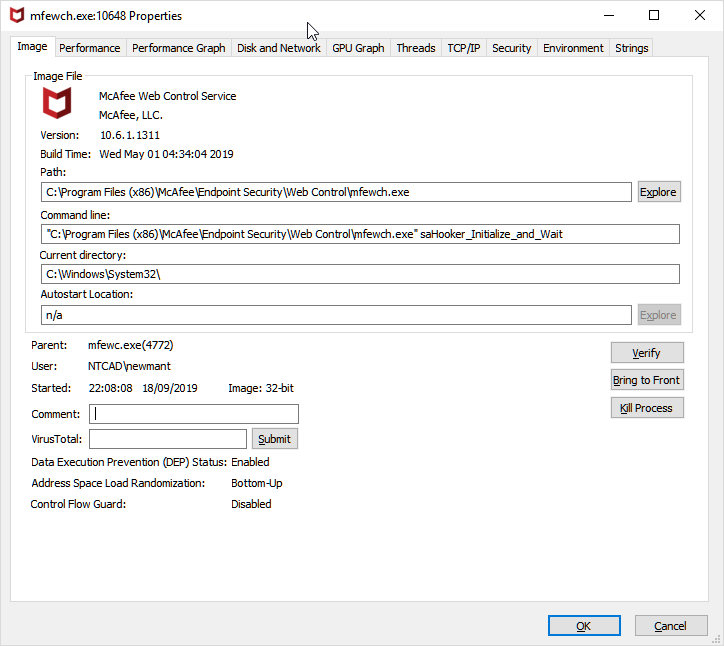
When Web Control is running on a working 32bit version of Outlook, you will see Outlook loads the McAfee Web Control DLL file for use.
outlook.exe pid: 6504
Command line: "C:\Program Files\Microsoft Office 15\root\office15\OUTLOOK.EXE"
0x0000000070510000 0x1e000
C:\Program Files (x86)\McAfee\Endpoint Security\Web Control\wcHook.dll

JavaScript
How does Web Control make email annotations to emails like the ones below? Outlook doesn’t have a plugin for this, it’s all controlled with JavaScript.
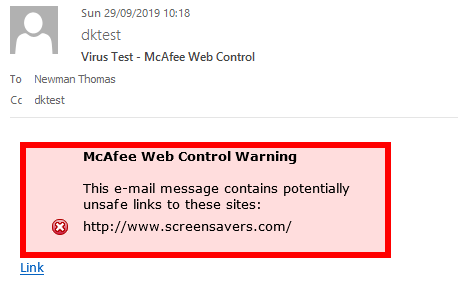
So there are quite a few Javascript .js files that do the work of displaying the warning in Outlook, the main one is this JS file.
C:\Program Files (x86)\McAfee\Endpoint Security\Web Control\scripts\safe_im.js
Location of scripts
C:\Program Files (x86)\McAfee\Endpoint Security\Web Control\scripts
You can see if references various applications it can display the warning for, which
Outlook is a part of.

Also I found this for McAfee Site Adviser which was the previous product before Web Control that did this, that “Message Preview” is required.

Network Level Troubleshooting
Where does Web Control obtain its ratings, is it from the ePO Server? Ratings do not come from the ePO server. Ratings come from sae.gti.mcafee.com on port 443.
https://kc.mcafee.com/corporate/index?page=content&id=KB73457
When corrections are made to the Web Control scripts, the Web Control client automatically downloads them from sadownload.mcafee.com.
The URL McAfee looks up is below, it tags the malicious URL at the end and looks it up.
https://www.mcafee.com/enterprise/en-us/threat-intelligence.websitetc.html?vid=http%3A%2F%2Fcolorbackpack.best%2FIqMS7cn_G4zyR_it56S3FdKlt2Zl6yWxH6D4h2BQvrI
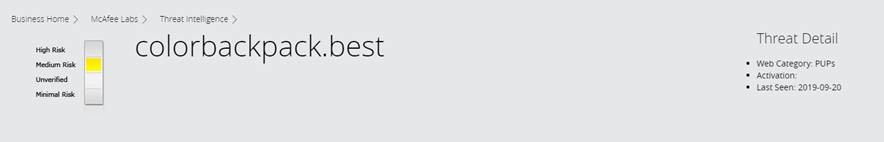
Looking at the logs and using Wireshark I was able to find the websites Web Control was using, and these interesting error messages about HTTP 403 return codes, which basically mean Web Control is unable to get to these sites.
McAfee Log: C:\ProgramData\McAfee\Endpoint Security\Logs\WebControl_Debug.log
http://sadownload.mcafee.com/products/sa/update.xml
Line 74275: 09/20/2019 11:08:07.056 AM
mfewc(6344.7384) <SYSTEM> WebControl.SaSSHMod.Debug:
Http request
for url [http://sadownload.mcafee.com/products/sa/update.xml] is forbidden
(HTTP_STATUS_FORBIDDEN/403)
Line 74274: 09/20/2019 11:08:07.056 AM
mfewc(6344.7384) <SYSTEM> WebControl.SaSSHMod.Debug: Http status
code returned = 403
09/23/2019 12:06:38.472 AM
mfewc(2612.3016) <SYSTEM> WebControl.SaSSHMod.Debug: Http request
for url [http://sadownload.mcafee.com/products/sa/update.xml] is forbidden
(HTTP_STATUS_FORBIDDEN/403)
What was the solution?
I added the following exclusions to the “Semi Restricted Whitelist” and the “CFS URL” list in our SonicWall Firewall. I’m not sure if all these sites are needed such as “akamaitechnologies.com” but when running a packet capture on the client and firewall on a device with a malicious email open I could see this traffic being dropped, that’s why I whitelisted it.
A reboot is required before Web Control kicks in.
- akamaitechnologies.com (It’s a CDN, so
probably used to speed up web control: https://en.wikipedia.org/wiki/Akamai_Technologies) - *.akamaitechnologies.com
- static.akamaitechnologies.com
- sadownload.mcafee.com
- mcafee.com
- sae.gti.mcafee.com
- sae.gti.mcafee.akadns.net
To confirm this was the cause I used “Microsoft Network Monitor” on a working machine, which is a tool that shows you process level network traffic, and you can see that the process “mfewc.exe” McAfee Web Control is communicating on port 443 with McAfee servers.

Testing & Confirming the solution
So as we know Web Control only works on 32bit versions of Outlook, after testing this on a few machines after rebooting them, I was able to get the warning message by using the test site www.screensavers.com.
You can see this being flagged in Outlook and Internet Explorer.

If you look in the log, when McAfee Web Control has found the URL as malicious, it will log it here.

Log tolook for "C:\ProgramData\McAfee\Endpoint Security\Logs\WebControl_Debug.log"
I passed on my findings to McAfee forums to help others. Was really pleased with the response.
https://community.mcafee.com/t5/Endpoint-Security-ENS/Outlook-email-annotations-McAfee-Web-Control/td-p/636137


No comments:
Post a Comment